Regardless of market placement, level of brand awareness, and product quality, constantly learning about your target audiences and how they engage with your business is the key to reaching new levels of business development success.
Whether you’re in the field of finance, real estate, gaming, E-commerce, entertainment, lifestyle, or even education, your business likely has an app. There’s a reason why 10 years ago Apple trademarked the slogan “There’s an app for that”. Having your own app, even if you’re a small business, helps you to directly connect with customers, increase brand awareness, captivate new audiences, and so much more. But most importantly, knowing who, why, how, what, and when customers are using it.
An SDK approach: methinks App Insights
Even with a development team at your disposal, obtaining key app insights can be time-consuming, but it doesn’t need to be. By implementing an SDK, businesses can do this in less than 10 minutes.
For instance, with the methinks App Insights you can:
- Easily create custom in-app surveys using branching logics and a variety of question types
- Schedule and distribute surveys with custom target criteria
- Set surveys to be triggered by in-app events
- Review and analyze user journeys with high definition screenshots
- Identify churn points
- Live intercept users at the right time to collect key information
- Set event-triggered prompts to encourage users to leave positive ratings and reviews in the app store
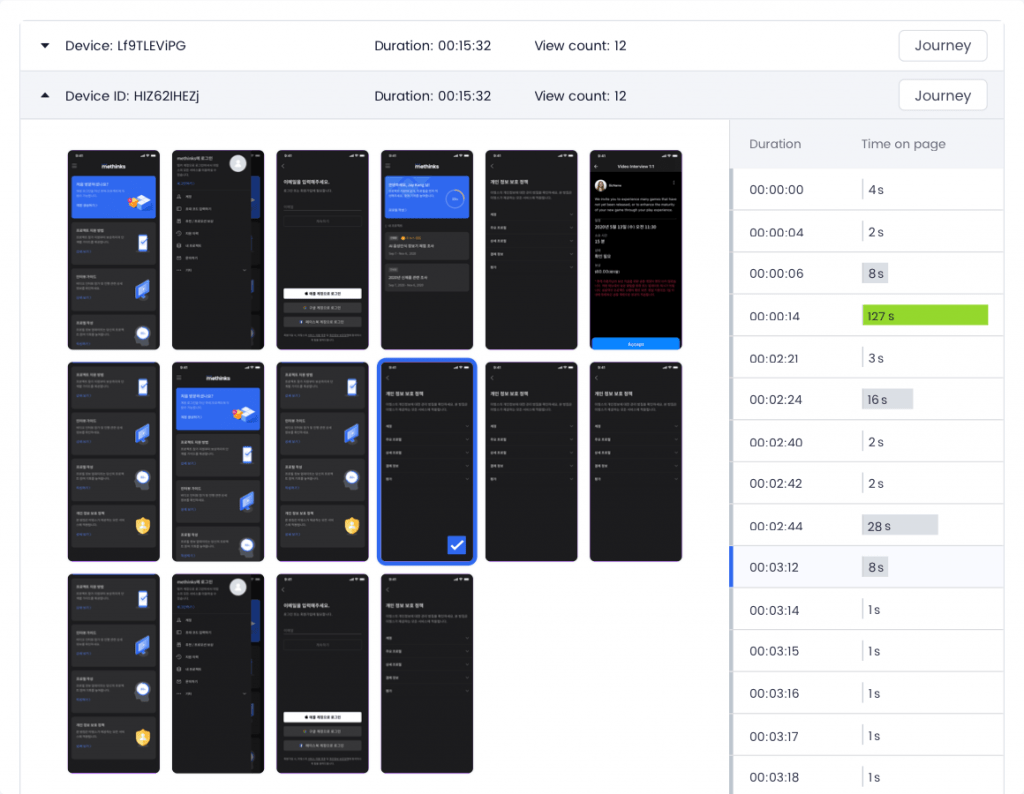
Why methinks App Insights?
First of all, it’s quick! After a 10-minutes integration, methinks App Insights starts collecting data automatically and presents you with actionable insights.
Do you ask customized questions exactly when your users perform certain actions in your app at scale? Well, now you can with App Insights! With event-triggered surveys, you will be able to send surveys to all your users, automatically, at the right time. Want to set a limit on who should receive the surveys? Schedule and distribute your surveys with App Insights’ custom targeting criteria, then set sampling and other preferences as needed.
Want to talk to your users in a one-on-one interview? Use the Live Intercept feature to collect your users’ contact information.
Want to encourage your users to rate your app in the store? Link a store review prompt with a customized event without the help from your developer.
As a versatile tool, App Insights can benefit different teams such as product, marketing, design, sales, and research.
In-App Survey Best Practices
Now that you have set up the SDK, you are ready to start collecting feedback. With this SDk, you can focus on what matters most: asking the right questions to your user base. Setting up customized in-app surveys enables you to extract the most valuable insights from your users.
In customer research, there are several best practices to remember when creating surveys.
For in-app surveys it can get even a bit more tricky since you’re counting on real customers to use their time to provide you with feedback, so keep the do’s and don’t below in mind:
Define a survey objective: by clearly outlining the survey goals, you ensure the success of your in-app survey by obtaining actionable insights.
Keep your survey short and questions simple: it’s important not to confuse customers with complicated questions and lengthy surveys. Your customers are doing you a favor by taking the time to provide app insights. By having easy questions to answer and short surveys, you show your respect for your customer’s time and as a bonus, you will likely receive short but meaningful feedback.
Add event triggers: no one likes to be bothered in the middle of using an app, out of the blue. It feels awkward and it’s disruptive. By adding event-triggered surveys and prompts, you ensure that surveys are triggered at the best time, without disrupting the user’s natural flow.
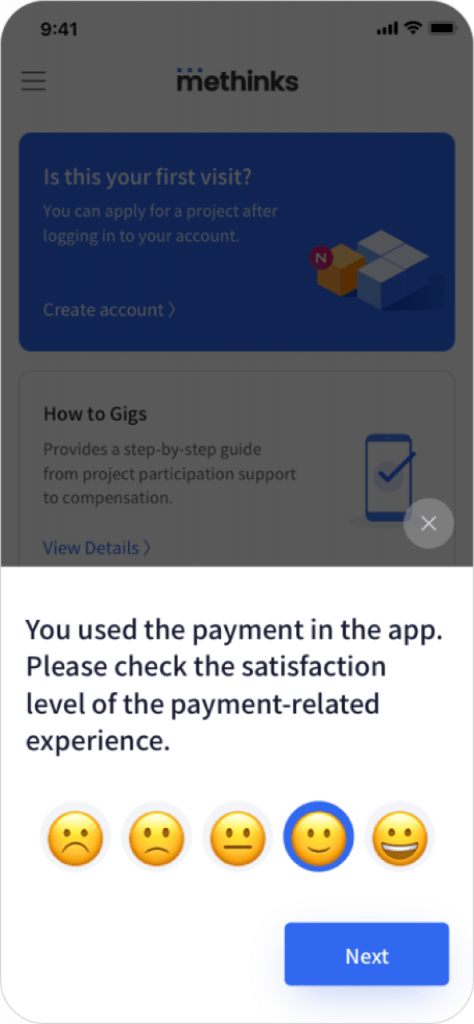
Keep your answer choices balanced: provide answer choices that have positive, neutral, and negative options. Consider allowing “None of the above” options. Consider the question below as an example:
[How likely are you to recommend this app to friends and family?]
Unbalanced Choices:
Not likely or somewhat unlikely
Likely
Very likely
Balanced Choices:
Extremely unlikely
Somewhat unlikely
Neutral
Somewhat likely
Extremely likely
Avoid leading questions: by keeping your survey questions unbiased you secure unbiased answers. For example, instead of asking “How would you rate our great app?”, try asking “How would you rate our app?”.
Avoid questions that are too general: By asking specific questions you ensure that the answers you receive are also targeted and focused on a particular topic, even if they are open-ended question types.
Depending on your survey goal, the best practices mentioned above can be tweaked to fit your survey needs, there is no “one size fits all”. But by keeping the do’s and don’ts in mind, you ensure survey success and insightful feedback.
Question Types and Custom Surveys
App Insights allows users to create different types of questions to cater to the surveys’ goals. For instance, if your goal is to understand if a user likes your product customer service, use a simple multiple-choice question. If your goal is to understand why a user likes or dislikes your customer service, use an open-ended question. And if your goal is to check how a user likes or dislikes your customer service, use a smiley or likert scale question.
Intro: Use this question type to provide an opening statement about this in-app survey.
Multiple-choice questions: This question type asks respondents to select a single answer from the options provided.
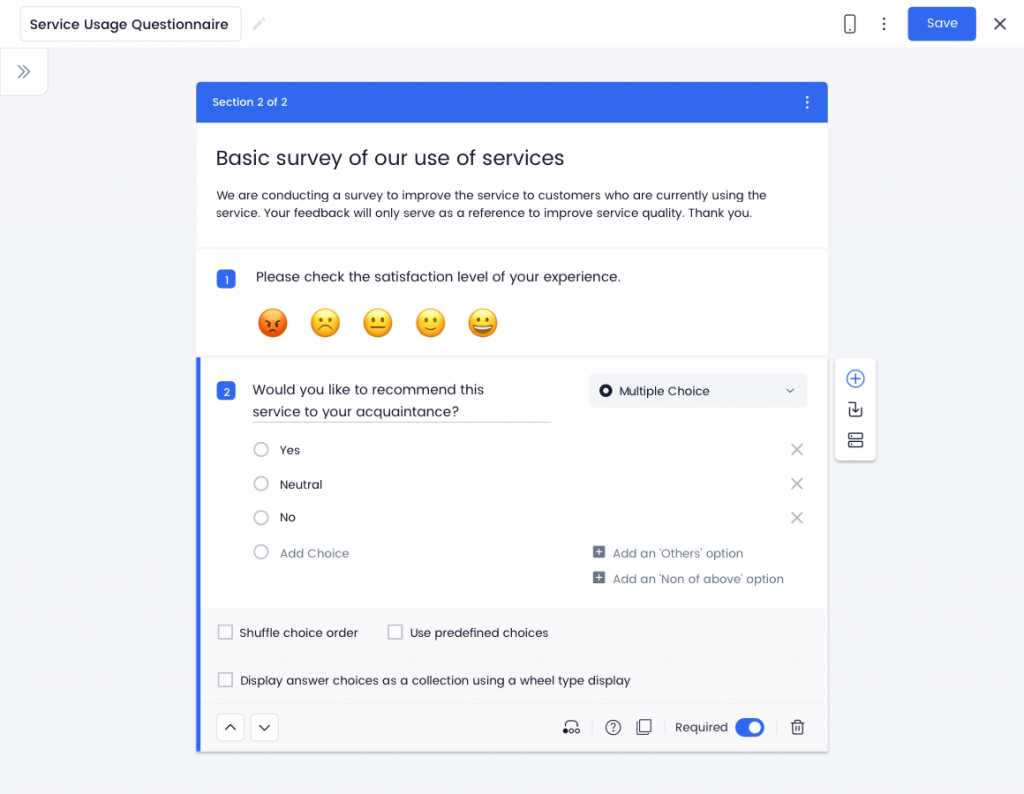
Checkboxes: This question type allows respondents to select multiple answers from the options provided.
Long Paragraph: This question type allows for a free-form answer that encourages a full and meaningful answer.
Opinion Scale: This question type asks respondents to provide their level of agreement or disagreement with a particular statement on a rating scale provided.
Smiley Scale: This question type asks respondents to provide their level of sentiment with a particular statement or question on a rating scale provided.
Likert Scale: This question type asks respondents to provide their level of agreement or disagreement with a particular statement on a rating scale provided.
Outro: Use this to provide a closing statement about the in-app survey.
There are also various question options you can customize to cater to your needs. Try it now!
Live Intercept and Store Review Prompts
Running surveys with a larger sample size of targeted users is extremely important to understand how users are using your app and what are the actionable improvements you need for product development. But that’s not all. Many times, targeting the right users at key moments to obtain in-depth feedback can be crucial. This is where Live Intercepts plays a critical role.
Imagine that you’ve created an in-app survey and collected 100 responses. In your methinks App Insights dashboard you can not only easily and readily view the survey results, but you can also understand churn stages by reviewing users’ journey with high definition screenshots.
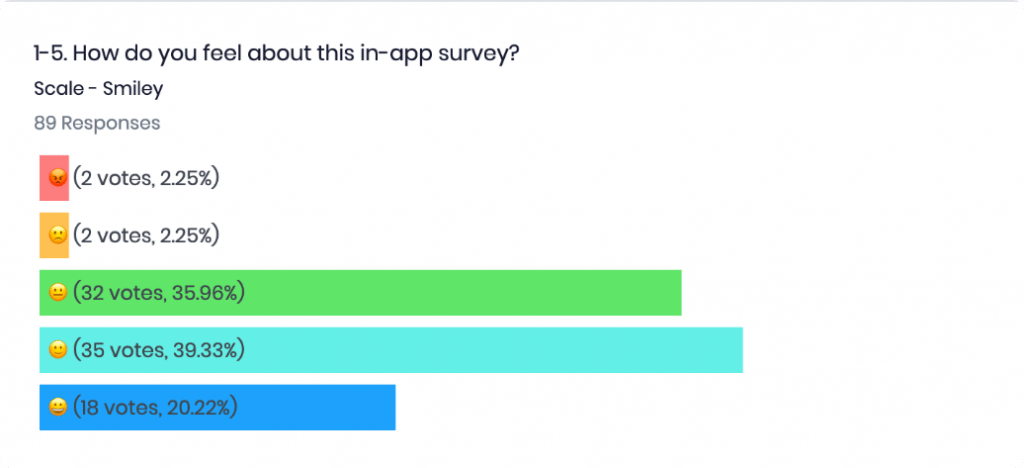
But, in case you want to directly talk to a user with a specific user journey, location, gender, or even device, you can use Live Intercepts to collect contact information and request interview sessions.
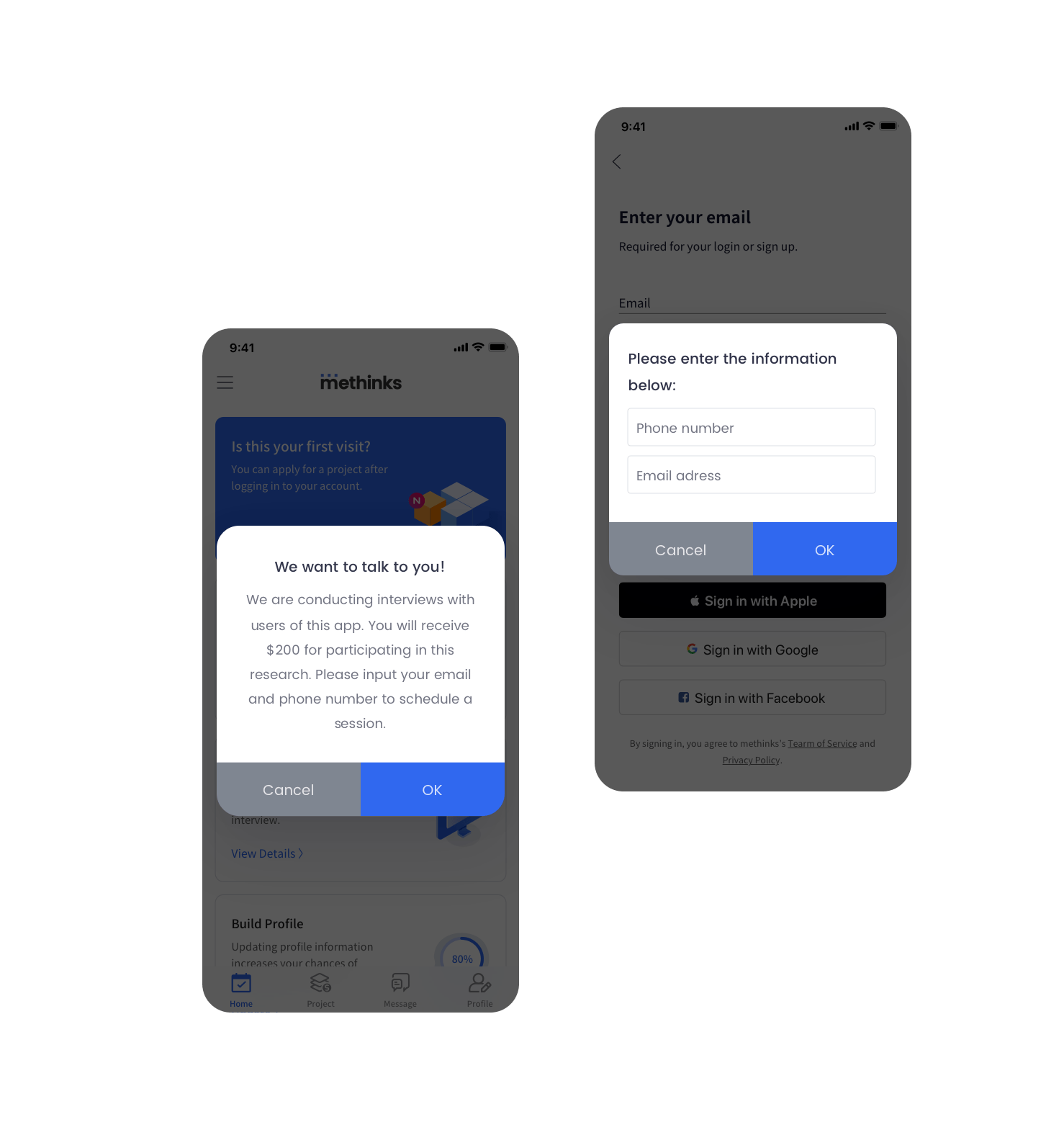
Another great way to use timing in your favor is to trigger store review prompts at crucial moments to collect feedback and encourage users to rate your app.
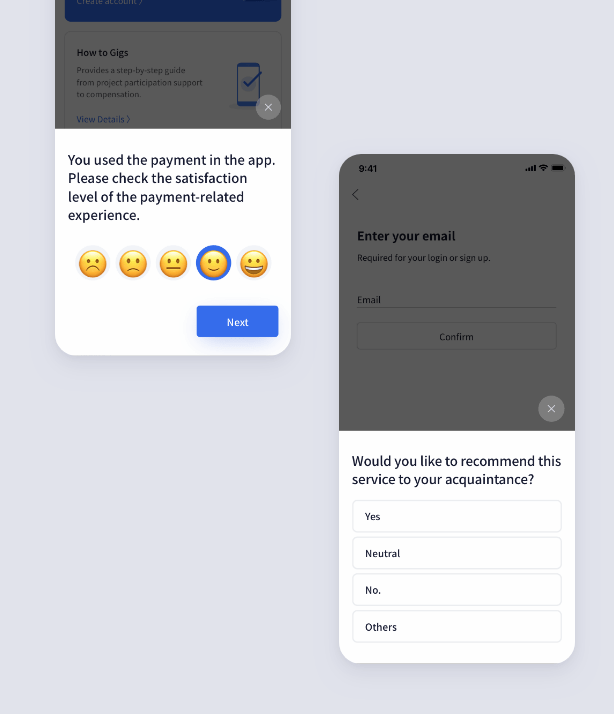
Similar to customizing question type and survey length, you don’t have to use In-App Surveys, Live Intercepts, and App Review Prompts at the same time to obtain app insights. But, understanding each feature’s strength and knowing how to blend uses for the best insights extraction depending on your research goal is a valuable tool.
Learn more about methinks App Insights and start creating in-app surveys now, for free!

